Grouping related items in a list makes the information easy to read. Spire.PDF for Java supports rendering HTML ordered list and unordered list in a PDF document (see this article), and it also provides the PdfSortedList class and PdfUnsortedList class that allow developers to create lists directly in PDF. In this article, I am going to introduce how to create a numbered list, a bullet list and a nested list by using Spire.PDF for Java.
Installing Spire.Pdf.jar
If you create a Maven project, you can easily import the jar in your application using the following configurations. For non-Maven projects, download the jar file from this link and add it as a dependency in your application.
<repositories>
<repository>
<id>com.e-iceblue</id>
<name>e-iceblue</name>
<url>http://repo.e-iceblue.com/nexus/content/groups/public/</url>
</repository>
</repositories>
<dependencies>
<dependency>
<groupId> e-iceblue </groupId>
<artifactId>spire.pdf</artifactId>
<verson>4.1.2</version>
</dependency>
</dependencies>
Example 1. Numbered List
import com.spire.pdf.PdfDocument;
import com.spire.pdf.PdfPageBase;
import com.spire.pdf.PdfPageSize;
import com.spire.pdf.graphics.*;
import com.spire.pdf.lists.PdfSortedList;
public class CreateNumberList {
public static void main(String[] args)
{
//Create a PdfDocument object
PdfDocument doc = new PdfDocument();
//Set the margin
PdfMargins margin = new PdfMargins(60,60,40,40);
//Create one page
PdfPageBase page = doc.getPages().add(PdfPageSize.A4,
margin);
//Specify the initial coordinate
float x
= 0;
float y =
15;
//Draw title
PdfBrush brush = PdfBrushes.getBlack();
PdfFont titleFont = new PdfFont(PdfFontFamily.Times_Roman, 12f,
PdfFontStyle.Bold);
String title =
"Tips to learn programming faster:";
page.getCanvas().drawString(title, titleFont,
brush, x, y);
y = y + (float)
titleFont.measureString(title).getHeight();
y = y + 5;
//Draw numbered list
PdfFont listFont = new PdfFont(PdfFontFamily.Times_Roman, 12f,
PdfFontStyle.Regular);
String listContent = "Make your fundamentals clear\n"
+"Learn by doing, practicing and not just reading\n"
+"Share, teach, discuss and ask for help\n"
+"Use online resources";
PdfSortedList list = new PdfSortedList(listContent);
list.setFont(listFont);
list.setIndent(8);
list.setTextIndent(5);
list.setBrush(brush);
list.draw(page,
0, y);
//Save to file
doc.saveToFile("output/NumberedList.pdf");
}
}
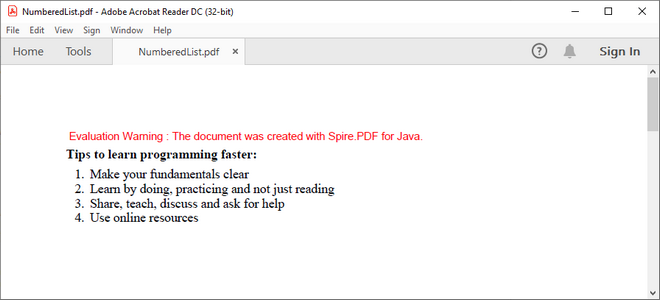
Example 2. Bullet List
import com.spire.pdf.PdfDocument;
import com.spire.pdf.PdfPageBase;
import com.spire.pdf.PdfPageSize;
import com.spire.pdf.graphics.*;
import com.spire.pdf.lists.PdfUnorderedList;
public class CreateBulletList {
public static void main(String[] args)
{
//Create a PdfDocument object
PdfDocument doc = new PdfDocument();
//Set the margin
PdfMargins margin = new PdfMargins(60,60,40,40);
//Create one page
PdfPageBase page = doc.getPages().add(PdfPageSize.A4,
margin);
//Specify the initial coordinate
float x
= 0;
float y =
15;
//Draw title
PdfBrush brush = PdfBrushes.getBlack();
PdfFont titleFont = new PdfFont(PdfFontFamily.Times_Roman, 12f,
PdfFontStyle.Bold);
String title =
"Tips to learn programming faster:";
page.getCanvas().drawString(title, titleFont,
brush, x, y);
y = y + (float)
titleFont.measureString(title).getHeight();
y = y + 5;
//Draw bullet list
PdfFont listFont = new PdfFont(PdfFontFamily.Times_Roman, 12f,
PdfFontStyle.Regular);
String listContent = "Make your fundamentals clear\n"
+"Learn by doing, practicing and not just reading\n"
+"Share, teach, discuss and ask for help\n"
+"Use online resources";
PdfUnorderedList list = new PdfUnorderedList(listContent);
list.setFont(listFont);
list.setIndent(8);
list.setTextIndent(5);
list.setBrush(brush);
list.draw(page,
0, y);
//Save to file
doc.saveToFile("output/BulletList.pdf");
}
}
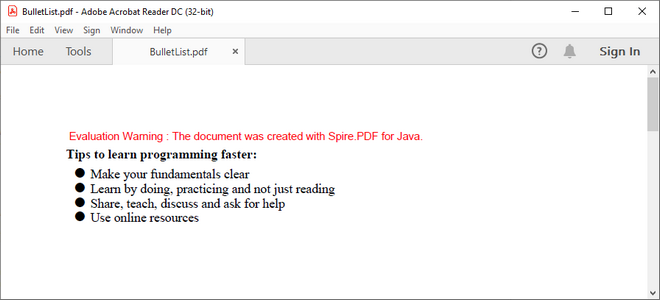
Example 3. Multi-level List
import com.spire.pdf.PdfDocument;
import com.spire.pdf.PdfNumberStyle;
import com.spire.pdf.PdfPageBase;
import com.spire.pdf.PdfPageSize;
import com.spire.pdf.graphics.*;
import com.spire.pdf.lists.PdfListItem;
import com.spire.pdf.lists.PdfOrderedMarker;
import com.spire.pdf.lists.PdfSortedList;
import java.awt.*;
import java.awt.geom.Point2D;
public class CreateMultiLevelList {
public static void main(String[] args) {
//Create a PdfDocument object
PdfDocument doc = new PdfDocument();
//Set the margin
PdfMargins margin = new PdfMargins(60, 60, 40, 40);
//Create one page
PdfPageBase page = doc.getPages().add(PdfPageSize.A4, margin);
//Specify the initial coordinate
float x = 0;
float y = 15;
//Create two brushed
PdfBrush blackBrush = PdfBrushes.getBlack();
PdfBrush purpleBrush = PdfBrushes.getPurple();
//Create two fonts
PdfTrueTypeFont titleFont = new PdfTrueTypeFont(new java.awt.Font("Times New Roman", Font.BOLD, 12));
PdfTrueTypeFont listFont = new PdfTrueTypeFont(new java.awt.Font("Calibri Light", Font.PLAIN, 12));
//Draw title
String title = "XHTML Tutorials/FAQs:";
page.getCanvas().drawString(title, titleFont, blackBrush, x, y);
y = y + (float) titleFont.measureString(title).getHeight();
y = y + 5;
//Create two ordered makers, which are used to define the number style of sorted list
PdfOrderedMarker marker1 = new PdfOrderedMarker(PdfNumberStyle.Upper_Roman, listFont);
PdfOrderedMarker marker2 = new PdfOrderedMarker(PdfNumberStyle.Numeric, listFont);
//Create a parent list
String parentListContent = "Introduction To XHTML 1.0\n"
+ "Introduction To Tag and Attribute Syntax";
PdfSortedList parentList = new PdfSortedList(parentListContent);
parentList.setFont(listFont);
parentList.setIndent(8);
parentList.setBrush(purpleBrush);
parentList.setMarker(marker1);
//Create a sub list - "subList_1"
String subListContent_1 = "What Is XHTML?\n"
+ "What Does an XHMTL Document Look Like?\n"
+ "What Is the Relation between XHTML and HTML?\n"
+ "What Is the Relation between XHTML and XML?";
PdfSortedList subList_1 = new PdfSortedList(subListContent_1);
subList_1.setIndent(16);
subList_1.setFont(listFont);
subList_1.setBrush(purpleBrush);
subList_1.setMarker(marker2);
//Create another sub list -"subList_2"
String subListContent_2 = "What Is an XHTML Element?\n"
+ "How To Enter Comments into XHTML Documents?\n"
+ "How To Write the Opening Tag of an XHTML Element?";
PdfSortedList subList_2 = new PdfSortedList(subListContent_2);
subList_2.setIndent(16);
subList_2.setFont(listFont);
subList_2.setBrush(purpleBrush);
subList_2.setMarker(marker2);
//Set subList_1 as sub list of the first item of parent list
PdfListItem item_1 = parentList.getItems().get(0);
item_1.setSubList(subList_1);
//Set subList_2 as sub list of the second item of parent list
PdfListItem item_2 = parentList.getItems().get(1);
item_2.setSubList(subList_2);
//Draw parent list
PdfTextLayout textLayout = new PdfTextLayout();
textLayout.setBreak(PdfLayoutBreakType.Fit_Page);
textLayout.setLayout(PdfLayoutType.Paginate);
parentList.draw(page,new Point2D.Float(x,y),textLayout);
//Save to file
doc.saveToFile("output/MultiLevelList.pdf");
}
}

Write a comment