A watermark is a faded background image that displays behind the text in a document. You can use them to indicate a document’s state (confidential, draft, etc.), or add a subtle company logo. PowerPoint doesn’t have a built-in watermark feature like Word, but you can still add them with a shape. In this article, I am going to introduce how to insert text and image watermark to PowerPoint by using Spire.Presentation for Java.
Installing Spire.Presentation.jar
If you create a Maven project, you can easily import the jar in your application using the following configurations. For non-Maven projects, download the jar file from this link and add it as a dependency in your application.
<repositories>
<repository>
<id>com.e-iceblue</id>
<name>e-iceblue</name>
<url>http://repo.e-iceblue.com/nexus/content/groups/public/</url>
</repository>
</repositories>
<dependencies>
<dependency>
<groupId> e-iceblue </groupId>
<artifactId>spire.presentation</artifactId>
<version>4.1.6</version>
</dependency>
</dependencies>
Example 1. Add text watermark to PowerPoint
import com.spire.presentation.*;
import com.spire.presentation.drawing.FillFormatType;
import java.awt.*;
import java.awt.geom.Rectangle2D;
public class AddTextWatermark {
public static void main(String[] args) throws Exception {
//Load the sample file
Presentation presentation = new
Presentation();
presentation.loadFromFile("C:\\Users\\Administrator\\Desktop\\sample.pptx");
//Add text watermark to each slide
for (int i = 0; i < presentation.getSlides().getCount(); i++) {
AddTextWatermark(presentation.getSlides().get(i),"Internal Use
Only");
}
//Save the document
presentation.saveToFile("TextWatermark.pptx", FileFormat.PPTX_2013);
}
private static void AddTextWatermark(ISlide slide, String
text) throws Exception{
//Define a rectangle
int width= 300;
int height= 30;
Presentation presentation = slide.getPresentation();
Rectangle2D.Double rect = new Rectangle2D.Double((presentation.getSlideSize().getSize().getWidth() - width) / 2,
(presentation.getSlideSize().getSize().getHeight() - height) / 2, width, height);
//Create a shape based on the rectangle
IAutoShape shape = slide.getShapes().appendShape(ShapeType.RECTANGLE, rect);
//Set the style of shape
shape.getFill().setFillType(FillFormatType.NONE);
shape.setRotation(-45);
shape.getLocking().setSelectionProtection(true);
shape.getLine().setFillType(FillFormatType.NONE);
//Add text to shape
shape.getTextFrame().setText(text);
PortionEx textRange = shape.getTextFrame().getTextRange();
//Set the style of the text range
textRange.getFill().setFillType(FillFormatType.SOLID);
textRange.getFill().getSolidColor().setColor(new Color(50,50,50,65));
textRange.setFontHeight(30);
//Send the shape to
back
shape.setShapeArrange(ShapeAlignmentEnum.ShapeArrange.SendToBack);
}
}
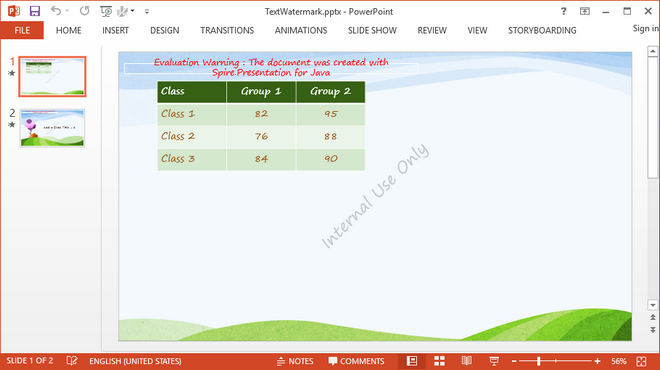
Example 2. Add image watermark to PowerPoint
import com.spire.presentation.*;
import com.spire.presentation.drawing.FillFormatType;
import com.spire.presentation.drawing.IImageData;
import com.spire.presentation.drawing.PictureFillType;
import javax.imageio.ImageIO;
import java.awt.geom.Rectangle2D;
import java.awt.image.BufferedImage;
import java.io.FileInputStream;
public class AddmageWatermark {
public static void main(String[] args) throws Exception {
//Create a Presentation instance
Presentation presentation =
new Presentation();
//Load a sample PowerPoint file
presentation.loadFromFile("C:\\Users\\Administrator\\Desktop\\sample.pptx");
//Add text watermark to each slide
for (int i = 0; i < presentation.getSlides().getCount(); i++) {
AddImageWatermark(presentation.getSlides().get(i), "C:\\Users\\Administrator\\Desktop\\company-logo.png");
}
//Save the document
presentation.saveToFile("ImageWatermark.pptx", FileFormat.PPTX_2013);
}
private static void AddImageWatermark(ISlide slide, String picUrl) throws Exception {
//Load an image
BufferedImage bufferedImage =
ImageIO.read(new FileInputStream(picUrl));
IImageData imageData = slide.getPresentation().getImages().append(bufferedImage);
//Define a rectangle
int width = imageData.getWidth();
int height = imageData.getHeight();
Presentation presentation = slide.getPresentation();
Rectangle2D.Double rect = new
Rectangle2D.Double((presentation.getSlideSize().getSize().getWidth() - width) /
2,
(presentation.getSlideSize().getSize().getHeight() - height) / 2, width, height);
//Create a shape based on the
rectangle
IAutoShape shape =
slide.getShapes().appendShape(ShapeType.RECTANGLE, rect);
//Fill the shape with picture
shape.getLine().setFillType(FillFormatType.NONE);
shape.getLocking().setSelectionProtection(true);
shape.getFill().setFillType(FillFormatType.PICTURE);
shape.getFill().getPictureFill().setFillType(PictureFillType.STRETCH);
shape.getFill().getPictureFill().getPicture().setEmbedImage(imageData);
//Send the shape to back
shape.setShapeArrange(ShapeAlignmentEnum.ShapeArrange.SendToBack);
}
}
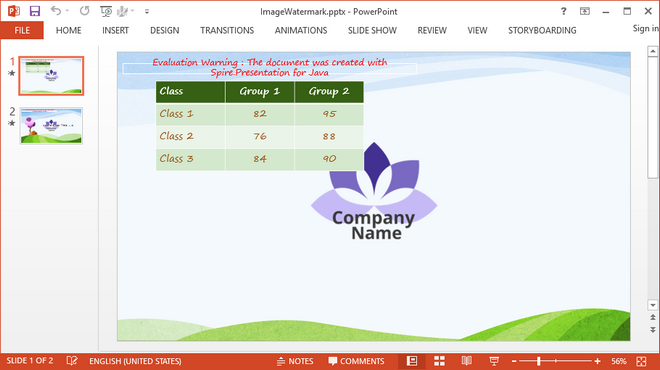
Write a comment