Converting Excel to images is a good way to prevent others from copying or editing your data. In this article, I am going to show you how to convert Excel worksheets to high-resolution images by using Free Spire.XLS for Java.
Installing Spire.Xls.jar
If you create a Maven project, you can easily import the jar in your application using the following configurations. For non-Maven projects, download the jar file from this link and add it as a dependency in your application.
<repositories>
<repository>
<id>com.e-iceblue</id>
<name>e-iceblue</name>
<url>http://repo.e-iceblue.com/nexus/content/groups/public/</url>
</repository>
</repositories>
<dependencies>
<dependency>
<groupId> e-iceblue </groupId>
<artifactId>spire.xls.free</artifactId>
<version>3.9.1</version>
</dependency>
</dependencies>
Using the code
import com.spire.xls.*;
public class ConvertExcelToImage {
public static void main(String[] args) {
//Create a Workbook object
Workbook wb = new Workbook();
//Load an Excel file
wb.loadFromFile("C:\\Users\\Administrator\\Desktop\\sample.xlsx");
//Set dpi on x and y axis
wb.getConverterSetting().setXDpi(300);
wb.getConverterSetting().setYDpi(300);
//Declare a Worksheet variable
Worksheet sheet;
//Loop through the worksheets
for (int i = 0; i < wb.getWorksheets().getCount(); i++) {
//Get the specific worksheet
sheet = wb.getWorksheets().get(i);
//Convert worksheet to image
sheet.saveToImage("C:\\Users\\Administrator\\Desktop\\Output\\image-" + i + ".png");
}
}
}
Output
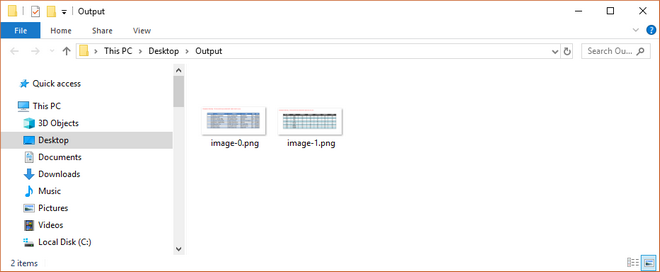
Write a comment